VAS DATA RELEASE AGREEMENT
Welcome! VAS is committed to maintaining your privacy and that you own your data. We provide services that allow you to maximize the use of your dairy data while bringing you more insight and value.
At VAS, we are taking the proper measures to ensure you can share your data with those you grant permission; nobody else. In order to do that, we just need you to sign a simple release form for services such as iReports, sharing a back-up of your cowfile with consultants, and integrations with other industry companies.
Our priorities are Security and Privacy:
- The dairy owns their data
- VAS does not share your data with anyone without your permission
- VAS does not sell your dairy data
- VAS will facilitate transfer of your data to only the people that you choose
- The dairy owns their data
- VAS does not share your data with anyone without your permission
- VAS does not sell your dairy data
- VAS will facilitate transfer of your data to only the people that you choose
WHAT YOU NEED TO KNOW BEFORE YOU FILL OUT THE RELEASE FORM:
- You can allow access to more than one person or company with a separate release form for each one.
- You can start or stop this service at any time to any of these people or companies.
- If you start filling in the release form and need to finish later, you can pause and resume later. You will receive an email that contains a link to pick up where you left off.
- You will need to have your herdcode and VAS customer ID number, so we can create the proper link in our system.
- Your DairyComp 305 program will need to be configured to upload a backup to VAS.
1. Herdcode
2. DairyComp Customer ID
3. Invoice Customer ID
Directions to find your dairy account information:
In DairyComp, you can find herdcode by typing “ALTER\11” on the command line.

You will find the herdcode as “Herd ID”.

CUSTOMER ID FROM DAIRYCOMP
In DairyComp, Click the “Help” tab and select “About”.
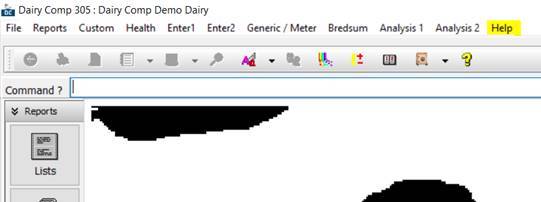
In the “General” tab, “Customer ID” can be found as shown below:
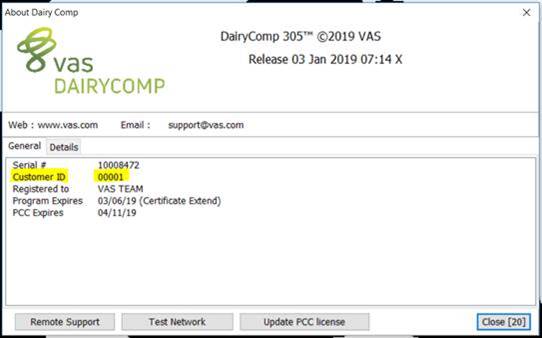
CUSTOMER ID FROM VAS ACCOUNT STATEMENT OR INVOICE
On your VAS statement or invoice, you will find “Customer ID” in the space highlighted below:

